儀器借用
儀器借用 Equipmetnt loan
儀器設備借用要點-中英文版(ODF檔)(PDF檔)113.07.15
國立臺灣師範大學特殊教育學系暨復健諮商與高齡福祉研究所
儀器設備借用要點
91.3.5. 九十學年度第五次系務會議通過
96.11.13. 九十六學年度第二次系務會議通過
104年9月15日104學年度第一次系所務會議修正通過
113.5.7 112學年度第七次系務會議修正通過
第一條 為有效管理本系所教學儀器,充分發揮儀器之功能,特訂定本要點。
第二條 借用儀器時,需填寫儀器借用登記表,並應發揮公德心,小心使用與維護。若有蓄意損壞之行為,經查明屬實,永久取消其借用資格。
第三條 本系所儀器之借用,以本系所全體師生,以及特教中心研究人員為對象;輔系學生或研習班學員,則需抵押學生證(學員證)或身份證、駕照等證件才可借用。
且借用目的以教學、研究與實習為限。
第四條 課堂上使用之教學儀器:
(1)應於上完課後一個小時以內歸還。
(2)若當天無法在圖書館閉館前歸還(或於非上班時間借用),得將期限延至隔天中午十二點。
第五條 活動使用之儀器歸還期限比照第四條規定辦理。
第六條 因實習或研究用途借用者,借期為一個星期,期滿之後若無其他人預約,得續借一次。
第七條 若因特殊研究需要,有長期借用需求者,學生需在授課老師或指導教授簽名後借用,借期為一個月。期滿之後若無其他人預約,得續借一次。
第八條 若遇欲借用之儀器正被他人使用之情況,於填寫預約同意書之後,享有優先借用之權利。
第九條 若借用儀器逾期未還,保管人有權要求其立即歸還,違者禁止借用資格一個月及進行勞動服務。經三次催還仍未歸還者,視同遺失,需全額賠償並禁止借用資格一學期。
第十條 除單槍投影機等教學儀器之外,其餘儀器設備皆可全數提供第七條、第八條之長期借用。唯手提電腦與麥克風需至少保留五分之一之數量不提供長期借用,以支應教室內突發之教學儀器故障時替代之用。
第十一條 各項儀器設備雖有借用期限,但仍以系所上行政與教學使用為優先;若有必要,得以在期限內要求歸還。
第十二條 本要點經本系所系所務會議通過後實施,修正時亦同。
The Chinese version shall prevail in case of any discrepancies between the English and Chinese version.
中英文版本如有差異,以中文版本為準
Department of Special Education / Graduate Institute of
Rehabilitation Counseling and Gerontological Wellbeing
National Taiwan Normal University
Provisions for equipment loan
Ratified at the 5th departmental meeting of Academic Year 2001/2002 on March 5, 2002
Ratified at the 2nd departmental meeting of Academic Year 2007/2008 on November 13, 2007
Amended and ratified at the 1st departmental meeting of Academic Year 2015/2016 on September 1, 2015
Amended and ratified at the 7th departmental meeting of Academic Year 2023/2024 on May 07, 2024
Article 1
These rules and regulations have been established in order to facilitate the management of the Department’s teaching tools and equipment to maximize their benefits to users.
Article 2
When loaning a piece of equipment, borrowers are asked to fill in a loan form.
Borrowers shall be considerate to other users and exercise care in the use and maintenance of the equipment. If any user is found to have deliberately damaged the loaned equipment, as determined after investigative efforts, the loaning rights of the said user shall be permanently revoked.
Article 3
The loan of equipment belonging to the Department is exclusive to faculty members and students of the Department and the researchers of the Special Education Center.
Students taking a minor program and students from training programs have to submit their student ID card (trainee card), ID card, or driving license before they can proceed with the loan. Equipment loans will only be approved for the purposes of teaching, research, and practical training.
Article 4
Teaching tools used for classroom teaching:
(1) To be returned within one hour after the end of the class.
(2) If the equipment cannot be returned before the library closes on the day of use (or if it is loaned out during non-office hours), the deadline for its return shall be extended to noon the following office day.
Article 5
The date/time of the return of equipment loaned for event purposes shall be determined in accordance with the same principles covered in Article 4.
Article 6
Equipment loaned for the purposes of practical training or research has to be returned within a week. If there is no other booking for the equipment when the week is up, the borrower is eligible for one renewal of the loan.
Article 7
If there is a need for a long-term equipment loan due to special circumstances pertaining to research requirements, student borrowers have to obtain the signature of the course instructor or advisor prior to applying for the loan.
The loan period is one month for such cases. If there is no other booking for the equipment when the loan period is up, the borrower is eligible for one renewal of the loan.
Article 8
If a particular piece of equipment is on loan, the borrower is required to fill in a booking form in order to enjoy priority on the waitlist.
Article 9
If the borrowed equipment is not returned when the loan period is up, the management has the right to request the borrower to return it with immediate effect.
Violators will be barred from making any more loans for one month and will have to perform service learning. Borrowers who fail to return the equipment after three reminders shall be deemed to have lost the equipment and have to pay its full price.
Their borrowing rights will also be revoked for one semester.
Article 10
All teaching equipment are available for long-term loans, subject to the principles stated in Articles 7 and 8, except for equipment such as overhead projectors. However, at least one-fifth of the inventory of laptops and microphones will be set aside and not be made available for long-term loans. This is to ensure that logistical support is available for classroom teaching in case of emergency events such as sudden equipment failure.
Article 11
Despite the stipulated loan periods for the various equipment and tools, the Department’s administrative and teaching needs will be prioritized. Borrowers may be requested to return the equipment before the loan period is up in case of Department needs.
Article 12
These provisions have been reviewed in departmental meetings prior to being implemented. The same process has been observed when there are amendments made to the content.
The Chinese version shall prevail in case of any discrepancies between the English and Chinese version.
中英文版本如有差異,以中文版本為準

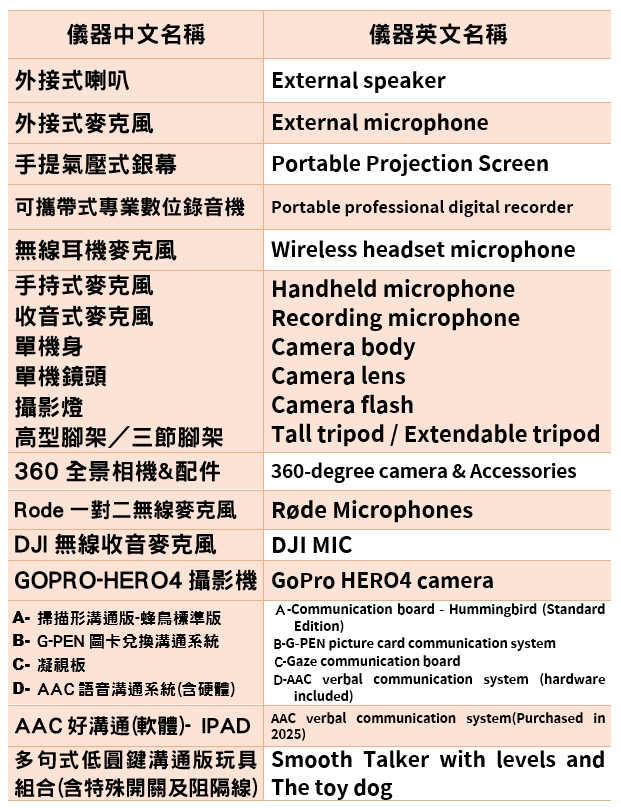
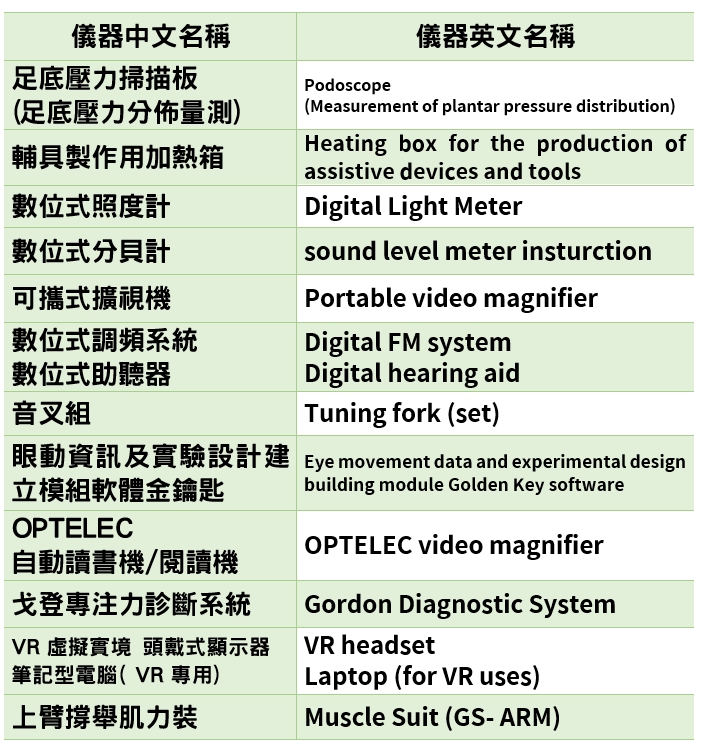
114年9月新購:NVIVO 15 質性分析軟體
限於本系所師生使用,請親洽本系所圖書資料室或email :chou0727@ntnu.edu.tw 周小姐 詢問詳情。
If you need to borrow the NVivo 15 QSR, please visit the department library or contact Ms. Chou at chou0727@ntnu.edu.tw
———
欲下載SPSS統計軟體,請連結本校 【資訊中心】→【統計與程式設計】搜尋即可
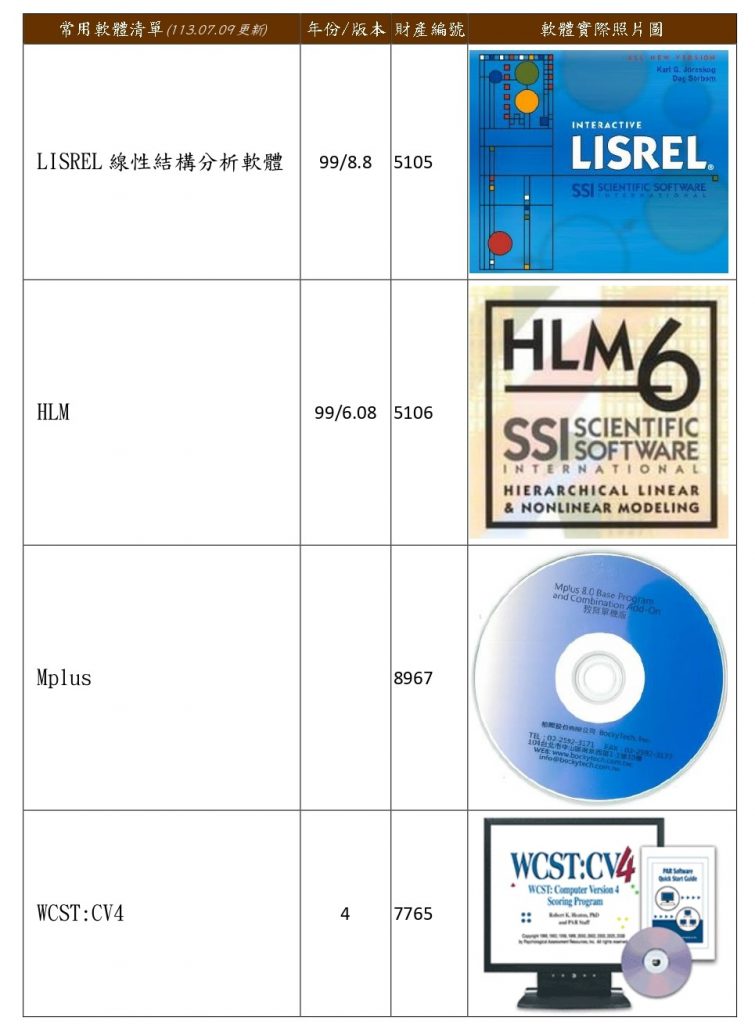

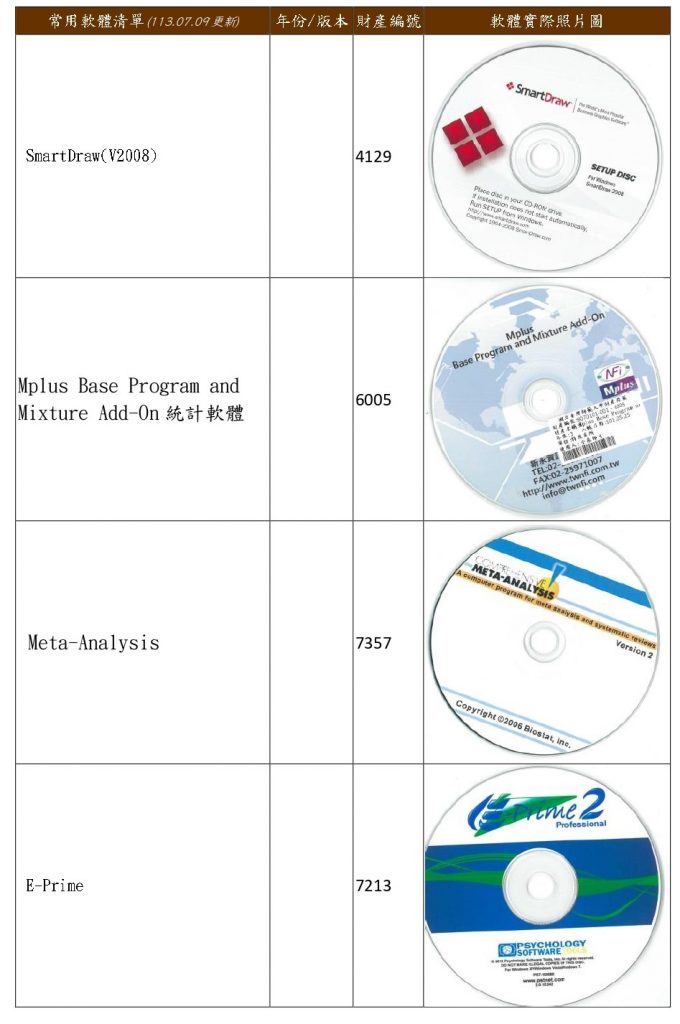
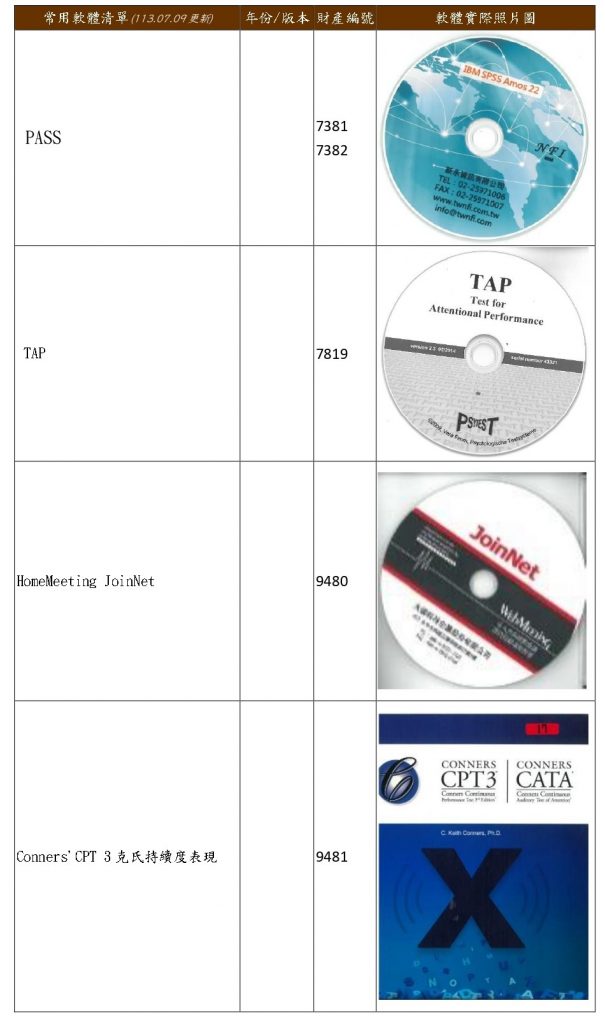
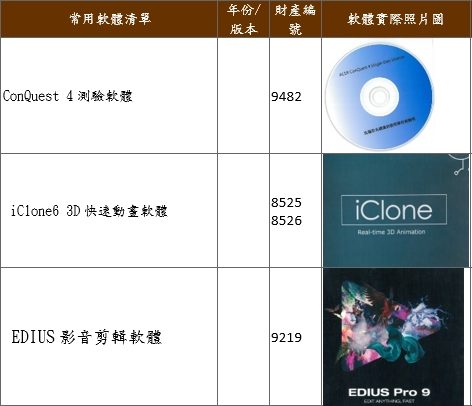
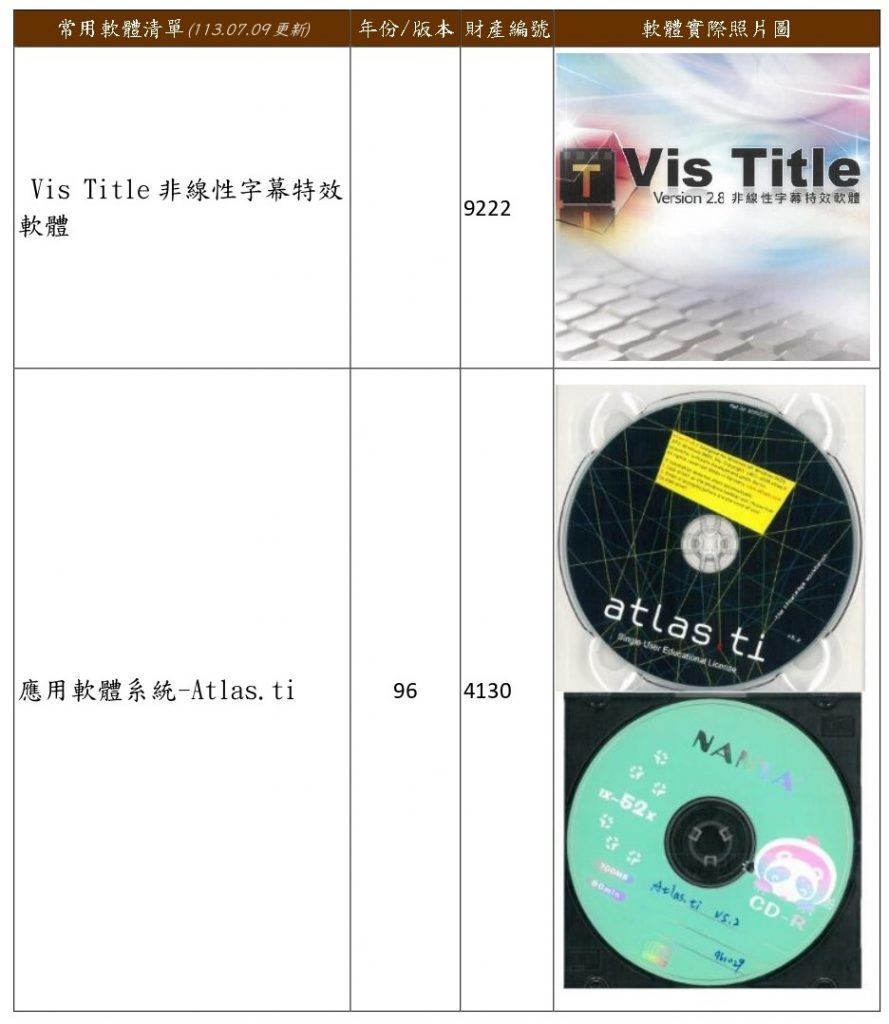
Nvivo 10 (1套安裝於系圖筆電,其餘可借用)